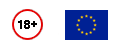- Bank-FAQs
- How do I credit my player account?
You will be able to credit your player account, only if your account has been validated by Yachting Poker.
- Log into your Yachting Poker account
- From the website, click on “Bank”
- From the poker software, click on “Cashier”
- Click on “Buy Credits”
- Select the method of your choice
- Once you have chosen your method, please follow the instructions
If your transaction is accepted, you will then receive a confirmation e-mail, and your funds will be credited into your account in REAL TIME depending on the chosen payment method.
- How do I withdraw my funds?
You will be able to withdraw your funds, only if you have an accepted deposit. When using electronic wallets, you will need to have previously accepted transactions with the same payment method – this not older than 6 months (these terms may not apply depending on the account activity).
- Log into your Yachting Poker account
- From the website, click on “Bank”
- From the poker software, click on “Cashier”
- Click on ‘Withdraw’
- Select your payment method
- Once you have chosen your payment method, please follow the instructions
Withdrawals stay pending for 5 days (the timing may vary depending on your VIP status). Should it be the first time you are withdrawing funds, you will need to send us the following information :
- Front and Back of CC (if a Credit / debit card has been used – always hide the CVV when sending copies)
- Front and Back of Picture ID (Passport, Driver’s License or ID Card)
- Recent Utility Bill (not older than 3 months)
- Purchase Agreement Form (which will be provided by us)
- How do I make a re-deposit?
When you request a withdrawal, you have up to 5 days to return/reverse the withdrawn funds back to your player account. Please follow these instructions.
- Log into your account
- From the website, click on “Bank”
- From the poker software, click on “Cashier”
- Click on “Buy Credits”
- On the next screen, you will be able to view the pending withdrawal
- By clicking on the “Submit” button, your withdrawal will be credited back to your player account
- You will be able to view the cancelled withdrawal on the transaction history section shown as “Cancelled by User”
- You will get a bonus on each subsequent re-deposit up to 3 times
- What should I do if I submitted a successful deposit, but my account is not credited?
If you make a successful deposit using any of our payment methods, but the funds do not reach your player account, please contact our 24/7 Customer Service
- I have received an e-mail stating that my deposit has been successful, what should I do with this information?
After each successful deposit or withdrawal, you will receive a confirmation e-mail from Yachting Poker. We recommend that you keep this information for future reference.
- How can I view my Transaction History?
In order to view your Transaction History, please follow the following steps:
- Log into your account
- From the website, click on “Bank”
- From the poker software, click on “Cashier”
- Click on “Statement”
- Select the month you would like to view, and you will be able to view all your transaction history
- What should I do when my transaction fails?
If your transaction fails, we suggest that you contact Customer Service.
- I have tried to deposit with my Visa / MasterCard / Carte Bleue and I have been asked for the CVV. What is this number?
CVV is an anti-fraud security feature to help verify that you are in possession of your credit / debit card. For Visa / MasterCard / Carte Bleue, the 3 digit CVV Number is printed on the signature panel on the back of the card. Should we ask for documentation, please ensure that you hide these 3-digits.
- What is 3D Secure?
3D Secure is an extra security measure introduced by various Card Types to improve the security of Internet payments. When processing a transaction, you will be asked to authenticate your transaction by entering a password, date of birth or other information requested by your card issuer. The authentication code varies depending on the card issuer. At present, both our payment gateways, CDP and CNG, offer this option.
- General information related to Payment Methods.
- AGE - All payment methods can be used only by players 18+
- FEE - Yachting Poker does not charge any fees to deposit funds into your player account or for withdrawals
- CURRENCY - All our payment methods accept both EURO and USD (except CDP only USD transactions)
- Security FAQs Related to the “Bank”
- Is it safe to give my personal details to any of the payment methods mentioned?
Yachting Poker always uses high tech security measures and advanced encoding to maintain your confidentiality. We make sure our payment partners do so as well; none of them will ever give your personal information to a 3rd party, nor will your information be used for any other purpose other than completing requested transactions.
- Is it safe to use my credit card online?
Yachting Poker takes security issues very seriously, and adopts the most sophisticated technology to guarantee the security and protection of your privacy. Your account information and your deposits are fully protected by state-of-the-art security systems, software and services (Thawte) . Monetary transactions are protected by sophisticated RSA public/private key encryption mechanisms, to ensure that all information remains secure and private at all times. The security measures implemented by Yachting Poker to ensure the validity of each transaction you make, and the latest fraud control systems are utilised to protect your credit card information.
- Payment Methods
- Visa/ MasterCard / Visa Electron / Maestro International / Carte Blueue
- How do I deposit with my credit / debit card?
To deposit with your credit / debit card, please follow the following steps:
- Log into your account
- From the website, click on “Bank”
- From the poker software, click on “Cashier”
- Click on “Buy Credits”
- Click on “VISA/MASTERCARD”by CNG Processing
- Fill in the following fields (please note that your Credit Card details will not be saved in our system):
- Amount Desired
- Card Type
- Card Number
- Card Expiry Date
- CVV Number
- Make sure that your name, address & email address are correct
- Always make sure that your account information is up to date. If the above-mentioned information is not correct please Click on “Update Profile”and update your account accordingly
- Click on “Validate”
- If your transaction is accepted, you will receive the funds in your account in REAL TIME
N.B:
- If you want to avoid currency exchange charges, we suggest that the currency selected matches the one chosen on our site. The currency exchange rate is managed by your Bank
- On your bank statement you will view Gantor International Ltd under the ‘Details’ section.
- How do I withdraw my credit / debit card?
In order to send funds to your credit card you need to have an accepted transaction through the same Credit Card. Please note that this option is not available for Debit Cards. If you do not have an accepted deposit, you will not be able to view this option under the “Withdrawal”section.
To send funds to your Credit Card, please follow the following steps:
- Log into your account
- From the website, click on “Bank”
- From the poker software, click on “Cashier”
- Click on “Withdrawal”
- Choose “Visa / MasterCard”
- Enter the Amount Desired.
- Click on “Withdrawal”
Your withdrawal will be processed after 5 days. Please note that your funds can take up to 10 business days to reach your Bank account. Should you be using a MasterCard, it is possible that you will receive your withdrawal after 20 business days.
- What are my daily purchase limits with my credit / debit card?
Min - €/ $ 25.00
Maximum - €/ $ 1000.00
- How much does it cost to use my credit / debit card?
Yachting Poker does not charge you any fees. You are responsible for all the fees incurred by your Bank should any apply.
- Ticket Premium
- What is "Ticket Premium"?
Ticket Premium is a prepaid scratch card which can be purchased in 15000 different points of sale . One of the strong points of Ticket Premium is that you can deposit ANONYMOUSLY in our Poker Room. Please be advised that we do not accept Ticket Surf tickets since they are not compatible with our system.
- How do I deposit with Ticket Premium?
To deposit with Ticket Premium, please follow the following steps :
- Purchase a ticket from a retailer
- Log into your account
- From the website, click on “Bank”
- From the poker software, click on “Cashier”
- Click on “Buy Credits”
- Click on “Ticket Premium”
- Enter the Amount Desired (cards cost from €10.00 to €150.00)
- Enter Ticket Number
- Click on “Validate”
- If your transaction is accepted, you will receive the funds in your account in REAL TIME
- Can I withdraw using Ticket Premium?
Unfortunately, you are not able to withdraw funds using this option. In case you wish to withdraw, we suggest the use of Bank Wire.
- What are my daily purchase limits with Ticket Premium?
Min - €/ $ 10.00
Maximum - €/ $ 1000.00
How much does it cost to use Ticket Premium?
Yachting Poker does not charge you any fees. You are responsible for all the fees incurred when purchasing Ticket Premium ticket.
- iPoint
- What is “iPoint”?
iPoint m-commerce payment gateway has been introduced to enable you to pay safely on our site using your mobile phone. In order to use this service, you need to open an account with iPoint directly on our site using your personal details and mobile number at no cost.
Your iPoint account with be linked to your credit / debit card, therefore you will be able to transfer funds to your player account.
- What if I do not have an iPoint Account?
If you do not have an iPoint account, you will be able to register an account from our “Buy Credits”section. Please note that this is a one-time process.
To open an account, please follow the following steps:
N.B:
- Log into your account
- From the website, click on “Bank”
- From the poker software, click on “Cashier”
- Click on “Buy Credits”
- Click on “iPoint”
- Enter your mobile number (Make sure that your mobile is at hand)
- All your personal information will be prefilled
- Always make sure that your Yachting Poker account information is up-to-date. If the information is not correct please click on “Update Profile” and update your account accordingly
- On the next page, you will be asked to enter your credit card information and the Amount Desired. Please note that this information is not saved in our system.
- Click on “Validate”
- You will view an hour glass until you receive confirmation that your account has been verified, which will be sent to you via SMS
- If you want to avoid currency exchange charges we suggest that the currency selected matches the one chosen on our site. The currency exchange rate is managed by your Bank.
- On your bank statement you will view ‘ipilimited Luxemburg’
- How do I deposit with iPoint?
To deposit with iPoint, please follow the following steps :
- Log into your account
- From the website, click on “Bank”
- From the poker software, click on “Cashier”
- Click on “Buy Credits”
- Click on “iPoint”
- Choose the registered mobile number and enter the Amount Desired
- Click on “Validate”
- Call iPoint on their toll free number 00356 7922 2210 or 001 347 584 0830
- Your call will not be answered. iPoint server will identify your incoming number and your transaction will be processed by the Bank accordingly
- You will receive the status of your transaction by text message
- If your transaction is accepted, you will receive the funds in your account in REAL TIME
- Can I withdraw using iPoint?
Unfortunately, you will not be able to withdraw with iPoint. In case you wish to withdraw your funds we suggest the use of Bank Wire.
- What are my daily purchase limits?
Min - €/ $ 25.00
Maximum - €/ $ 1000.00
How much does it cost to use iPoint?
Yachting Poker does not charge you any fees. You are responsible for all the fees incurred by your bank
- ClickandBuy
- What is ClickandBuy?
ClickandBuy is an electronic wallet which allows you to transfer funds in a secure and easy way. In order to use ClickandBuy you need to register an account which is completely free of charge and self explanatory.
One of ClickandBuy strongest points is that they offer various payment methods to fund your e-wallet such as Visa, MasterCard, Bank Transfer, Direct Debit, Online Money Transfer and Localized Payment Options (all payment methods mentioned are subject to change depending on the country of origin). ClickandBuy offers secure online purchases at more than 12000 merchants worldwide.
If you wish to view ClickandBuy FAQs please click here.
In some countries, ClickandBuy lets you transfer funds directly from your Bank account or credit/debit card, to your Yachting Poker account, without having to fund your MoneyBookers account first. Direct funding options currently available are:
Cab Account Funding InterAC Online (Canada) iDeal (Netherlands) EPS (Austria) Bancontact, KBC Online, Dexia, ING (Belgium) EPS (Austria) Giropay (Germany) Online bank transfer / ecard (Poland) Sofotüberweisung (OMT) (Germany, Austria, France, Belgium)
Diners Club (EUR) Euro 6000 ServiRed (Spain) JCB (EUR) Visa Sistema 4B (Spain) Mastercard Visa Electron Solo (UK)
CartaSi (Italy) Dankort (Denmark) Maestro UK (UK) Carte Aurore (France) Delta (UK) Postepay (Italy) Carte Bleue (France) Euro6000 (Spain)
Fale Sempre (Brazil) Alpyrs PAYZONE - Cash Deposit) (UK) Phone bill Telmex (Mexico) Local Bank Transfer Boleto Bancario (Brazil) Money Transfer Bank Direct Debit (Austria, Germany - ELV)
- What if I do not have a ClickandBuy Account?
If you do not have a ClickandBuy account, you will be able to register an account from our “Bank” section under “Buy Credits” tab. Please note that this is a one-time process.
To open an account, please follow the following steps.
- Log into your account
- From the website, click on “Bank”
- From the poker software, click on “Cashier”
- Click on “Buy Credits”
- Click on “ClickandBuy”
- Enter the Amount Desired
- Click on “Validate”
- The system will re-direct you to the ClickandBuy page
- Click on “Register Here”and proceed
N.B: If you want to avoid currency exchange charges we suggest that the currency chosen on your ClickandBuy account matches the currency selected on your player account. The currency exchange rate is managed by ClickandBuy.
- How do I deposit with ClickandBuy?
To deposit with ClickandBuy, please follow the following steps:
- Log into your account
- Click on “Bank”
- Click on “Buy Credits”
- Choose “ClickandBuy”
- Enter the Amount Desired
- Click on “Validate”
- The system will re-direct you to the ClickandBuy page
- Enter ClickandBuy account password
- Click on “Login”and proceed with the payment
- If your transaction is accepted, you will receive the funds in your account in REAL TIME
- How do I send funds to my ClickandBuy account?
In order to send funds to your ClickandBuy account, you need to have a previously accepted transaction through the same ClickandBuy account not older than 6 months. If you do not have an accepted deposit, you will not be able to view this option under the “Withdrawal”section.
To send funds to your ClickandBuy account, please follow the following steps:
- Log into your account
- From the website, click on “Bank”
- From the poker software, click on “Cashier”
- Click on “Withdrawal”
- Choose “ClickandBuy”
- Enter the Amount Desired
- Click on “Withdrawal”
The funds will be sent to your ClickandBuy account in 5 days.
- ClickandBuy contact Information
If you would like to contact ClickandBuy please click here .
- What are my daily purchase limits?
Min - €/ $ 25.00
Maximum - €/ $ 1000.00
- How much does it cost to use ClickandBuy?
Yachting Poker does not charge you any fees. The player is responsible for all the fees incurred by ClickandBuy. If you need more information related to their fee structure, we invite you to view their fee table under their Terms and Conditions
- Neteller
- What is “Neteller”?
Neteller is an electronic wallet which allows you to transfer money quickly to commercial sites. The online payment service is fast and totally secure, it is regulated by the FSA (Financial Services Authority) that guarantees the application of the highest standards.
It processes transactions for billions of dollars every year. Their financial services manage a lot of activities in more than 160 countries.
In order to use Neteller, you need to register an account with them at no cost. You will be able to upload funds on your Neteller account through your Bank account, credit cards or Bank wire.
Neteller offers you a variety of payment types to fund your Neteller account. Please note that the options may vary depending on the country you reside in for further details please click here.
Hereunder also find more details related to these payment types:
Ukash is currently available in 275,000 physical stores across more than 20 countries in Europe, South Africa and via Vodafone mobiles in the UK. (Voucher)
- What if I do not have a Neteller account?
If you do not have a Neteller account you, will be able to register a free account from our “Bank”section under “Buy Credits” tab. Please note that this is a one-time process.
To open an account, please follow the following steps:
- Log into your account
- Click on “Bank”
- Click on “Buy Credits”
- Click on “Neteller”
- Click on “Click here to create a new Neteller account”
- You will be automatically re-directed to Neteller site
- Your personal information will be pre-filled
- Always make sure that your Yachting Poker account information is up-to-date. If the information is not correct please click on “Update Profile” and update your account accordingly.
- The registration process is done in 3 easy steps
N.B: If you want to avoid currency exchange charges, we suggest that the currency chosen on your Neteller account matches the currency selected on your player account. The currency exchange rate is managed by Neteller.
- How do I deposit with Neteller?
To deposit with Neteller, please follow the following steps:
- Log into your player account
- From the website, click on “Bank”
- From the poker software, click on “Cashier”
- Click on “Buy Credits”
- Click on “Neteller”
- Fill in the following fields:
- Amount Desired
- Account ID (provided by Neteller upon registration)
- Secure ID (provided by Neteller upon registration)
- Click on “Validate”
- If your transaction is accepted, you will receive the funds in your account in REAL TIME.
- How do I send funds to my Neteller account?
In order to send funds to your Neteller account you need to have an accepted transaction through the same Neteller account not older than 6 months. If you do not have an accepted deposit you will not be able to view this option under the “Withdrawal” section.
To send funds to your Neteller account, please follow the following steps:
- Log into your account
- From the website, click on “Bank”
- From the poker software, click on “Cashier”
- Click on “Withdrawal”
- Choose “Neteller”
- Enter the Amount Desired
- Click on “Withdrawal”
The funds will be sent to your Neteller account in 5 days.
- Neteller contact information
If you would like to contact Neteller please click here.
- What are my daily purchase limits?
Min - €/ $ 25.00
Maximum - €/ $ 1000.00
Purchase limit may vary depending on your Neteller limits and account status.
- How much does it cost to use Neteller?
Yachting Poker does not charge you any fees. The player is responsible for all the fees incurred by Neteller. If you need more information related to Neteller fee structure we invite you to visit their website .
- MoneyBookers
- What is “MoneyBookers"?
MoneyBookers is an International electronic wallet that you can maintain in your local currency and fund by transferring funds from your Bank account, cheque, credit/debit cards or via alternative payment methods available in your country. You can use MoneyBookers for secure on-line purchases without worrying about disclosing your credit card information.
In some countries, MoneyBookers lets you transfer funds directly from your Bank account or credit/debit card, to your Yachting Poker account, without having to fund your MoneyBookers account first. Direct funding options currently available are :
Instant Banking
Credit Cards
Debit Cards
Giropay (Germany)
MasterCard
Visa Delta and Electron
Sofortüberweisung (Germany)
Visa
Nordea (Finland & Sweden)
Diners
Maestro (Austria, Spain, UK)
eNETS (Singapore)
JCB (International)
Solo (UK)
Netpay (Austria)
Przelewy 24 (Poland)
Laser (Ireland)
POLi (Australia & New Zealand)
CartaSi (Italy)
iDEAL (Netherlands)
Postepay (Italy)
ePay (Bulgaria)
4B (Spain)
EC (ELV) (Germany)
EURO8000 (Spain)
EPS (Austria)
Dankort (Denmark)
If you would like to view MoneyBookers FAQs please click here.
- What if I do not have a MoneyBookers account?
If you do not have a Moneybookers account, you will be able to register a free account from our “Bank” section under “Buy Credits” tab. Please note that this is a one-time process.
To open an account, please follow the following steps:
- Log into your account
- From the website, click on “Bank”
- From the poker software, click on “Cashier”
- Click on “Buy Credits”
- Click on “MoneyBookers”
- Enter the Amount Desired
- If you would like to share all your personal information, please tick the checkbox.
- Always make sure that your Yachting Poker account information is up-to-date. If the information is not correct, please click on “Update Profile” and update your account accordingly.
- Click on “Validate”and you will be re-directed to MoneyBookers registration page.
N.B: If you want to avoid currency exchange charges, we suggest that the currency chosen on your MoneyBookers account matches the currency on your player account. The currency exchange rate is managed by MoneyBookers.
- How do I deposit with MoneyBookers?
To deposit with MoneyBookers, please follow the following steps :
- Log into your account
- From the website, click on “Bank”
- From the poker software, click on “Cashier”
- Click on “Buy Credits”
- Click on “MoneyBookers”
- Enter the Amount Desired and Click on “Validate”
- You will be re-directed to MoneyBookers page where you need to enter:
- E-mail address (will be entered automatically)
- MoneyBookers Password
- “Turing Number”you will view on the screen
- Click on “Validate”
- If your transaction is accepted, you will receive the funds in your account in REAL TIME
- How do I send funds to my MoneyBookers?
In order to send funds to your MoneyBookers account, you need to have a previously accepted transaction through the same MoneyBookers account needs to be not older than six months. If you do not have an accepted deposit, you will not be able to view this option under the “Withdrawal”section.
To send funds to your MoneyBookers account, please follow the following steps :
- Log into your account
- From the website, click on “Bank”
- From the poker software, click on “Cashier”
- Click on “Withdrawal”
- Choose “MoneyBookers”
- Enter the Amount Desired
- Click on “Withdrawal”
The funds will be sent to your MoneyBookers account in 5 days.
- Moneybookers contact information
If you would like to contact Moneybookers please click here.
- What are my daily purchase limits?
Min - €/ $ 25.00
Maximum - €/ $ 1000.00
Purchase limits may vary depending on your Neteller purchase limits and account status.
- How much does it cost to use MoneyBookers?
Yachting Poker does not charge you any fees. The player is responsible for all fees incurred by Monyebookers. If you need more information related to their fee structure we invite you to click here.
- Click2Pay
- What is "CLICK2PAY "?
Click2Pay is an online electronic wallet that facilitates simple and secure online money transfer. Signup for FREE. Choose from dozens of funding options and make instant payment on our site. This option can be used for both funding your playing account and Cash Out money back to your Click2Pay Account.
Click2Pay offers you a variety of payment types to fund your Click2Pay account. Please note that the options may vary depending on the country you reside in.
Payment Types - Available at Click2Pay
Credit Card (Visa and MasterCard)
Bank Wire (to local Bank account)
Debit Cards (Various Brands)
Bank Wire (to German Banks)
Ukash (Voucher)
Direct Debit
Online Bank Wire (Giropay)
If you would like to view Click2Pay FAQs please click here .
- What if I do not have a Click2Pay account?
If you do not have a Click2Pay account, you will be able to register a free account from our “Buy Credits’ section. Please note that this is a one-time process.
To open an account, please follow the steps below:
- Log into your account
- From the website, click on “Bank”
- From the poker software, click on “Cashier”
- Click on “Buy Credits”
- Click on “Click2Pay”
- Click on “Click here to create a new Click2Pay account”
- You will be automatically re-directed to Click2Pay registration page
- Fill in all your personal details and follow the steps
N.B: If you want to avoid currency exchange charges we suggest that the currency chosen on your Click2Pay account matches the currency on your player account. The currency exchange rate is managed by Click2Pay.
- How do I deposit with Click2Pay?
To deposit with Click2Pay, please follow the steps below:
- Log into your player account
- From the website, click on “Bank”
- From the poker software, click on “Cashier”
- Click on “Buy Credits”
- Click on “Neteller”
- Fill in the following fields:
- Account ID (e-mail address registered with Click2Pay)
- PAN (16 digits number provided by Click2Pay upon registration)
- Amount Desired
- Click on “Validate”.
- If your transaction is accepted, you will receive the funds in your account in REAL TIME.
- How do I send funds to my Click2Pay account?
In order to send funds to your Click2Pay account, you need to have a previously accepted transaction through the same Click2Pay account not older than 6 months. If you do not yet have an accepted deposit, you will not be able to view this option under the “Withdrawal”section.
To send funds to your Click2Pay account, please follow the steps below:
- Log into your account
- From the website, click on “Bank”
- From the poker software, click on “Cashier”
- Click on “Withdrawal”
- Choose “Click2Pay”
- Enter the Amount Desired
- Click on “Withdrawal”
The funds will be sent to your Click2Pay account in 5 days.
- Click2Pay contact information
If you would like to contact Click2Pay please refer to the contact information listed below:
Phone:
International: 0049 180 5 113090
US: 011 49 180 5 113090
E-mail address: [email protected]
- What are my daily purchase limits?
Min - €/ $ 25.00
Maximum - €/ $ 1000.00
Purchase limits may vary depending on your Click2Pay limits and account status.
- How much does it cost to use Click2Pay?
Yachting Poker does not charge you any fees. The player is responsible for all the fees incurred by Click2pay. If you need more information related to their fee structure please contact their Customer Service team.
- Bank Wire
- What is a “Bank Wire”?
A Bank Wire Transfer is a method of transferring funds from one entity to another. Bank to Bank transfers are the most common payment method in Europe, with several million transactions processed every day.
- How many types of Bank Wire do you support?
To your Local Bank: There are two types of Bank wire transfer that your local Bank provides, please note that you need to go there personally to fill in a form with the below information.
- Standard Bank Wire - 3 to 5 business days
- Urgent Bank Wire - 1 to 2 business days
Internet Banking: Some Banks accept Bank Transfers online using Internet Banking. Please contact your financial institution for more details.
- What is the Swift / BIC Code?
Bank Identifier Code - is the unique identification code of a particular Bank.
- What is the IBAN number?
IBAN– International Bank Account Number – is an international standard for identifying Bank accounts across national borders.
- How do I deposit with Bank Wire?
- Log into your account
- From the website, click on “Bank”
- From the poker software, click on “Cashier”
- Click on “Buy Credits”
- Click on “Bank Wire”
- Enter the Amount Desired and Click on “Validate”
- Go to your Bank with the following information
Bank Wire Information
Beneficiary Name
Gantor International Ltd.
Beneficiary Address
No.109 Sir William Reid Street, Gzira, GZR1033.
Bank Name:
Bank of Valletta Malta(BOV)
Bank address:
Bank of Valletta, No.54 Merchants Street, Valletta
Bank Phone Number:
00356 2131 2020 (08:00am till 20:00)
Currency :
EUR / USD
Account Number:
4001764066 2 – EUR
4001756727 9 - USD
IBAN Number:
MT68VALL22013000000040017640662 - EUR
MT87VALL22013000000040017567279 - USD
Swift Code / BIC Number:
vallmtmt
Reference:
E-mail address - Transaction ID
- Once we receive the money we will credit your account accordingly.
- How do I withdraw with Bank Wire?
- Log into your account
- From the website, click on “Bank”
- From the poker software, click on “Cashier”
- Click on “Withdraw”
- Choose “Bank Wire”
- Enter the Amount Desired
- Fill in all the provided fields
- Click on “Withdraw”
Please note that your funds can take up to 5 business days to reach your Bank account.
- What are my daily purchase limits?
Min - €/ $ 25.00
Maximum - No limit
- How much does it cost to use Bank Wire?
Yachting Poker does not charge any fees to use this service. Please contact your Bank for more information. The fee may vary depending on the amount.
- TIPS
- If you are interested in using this method, please visit your Bank as early as possible in the day or use your online banking facility to process the funds quicker
- Ensure that you have entered the correct information in the appropriate fields, or your Bank will charge additional fees to locate the transaction
- Ensure that you always enter your registered e-mail address in the reference field. If this field is left void, funds will take longer to be credited into your account


Register | Download | Poker Guide | Promotions | Tournaments | F.A.Q | Contact Us | Bank | About Us | Terms & Conditions | Responsible Gambling | Affiliation
Yachting Poker provides the most popular variants of online poker including Texas Hold'em, Omaha, Omaha H/L and Stud Poker. At Yachting Poker we offer the best rakeback in the market along with a huge 200% First Deposit bonus (up to €1,200) and a VIP Club with Player Points system. Yachting Poker offers Daily Freeroll games, Guaranteed Prize Pool events, 24 hour Cash Games, and MTT/SNG Tourney action. At Yachting Poker we help you step by step by providing helpful articles on strategy in our ‘How to Play’ and the ‘Poker Guide’ section.
Yachting Poker is licensed by the Lotteries and Gaming Authority (LGA) of Malta.
Gantor International Ltd. operating under License LGA/CL1/390/2007 effective date 09.07.2024
B3W Live Ltd. operating under License LGA/CL3/615/2009 effective date 20.02.2024
B3W Ltd. operating under License LGA/CL4/389/2007 effective date 09.07.2024
Registered Address: 109, Level 1, Sir William Reid Street, Gzira GZR1033 MALTA